先看效果圖:
登陸admin后的界面:
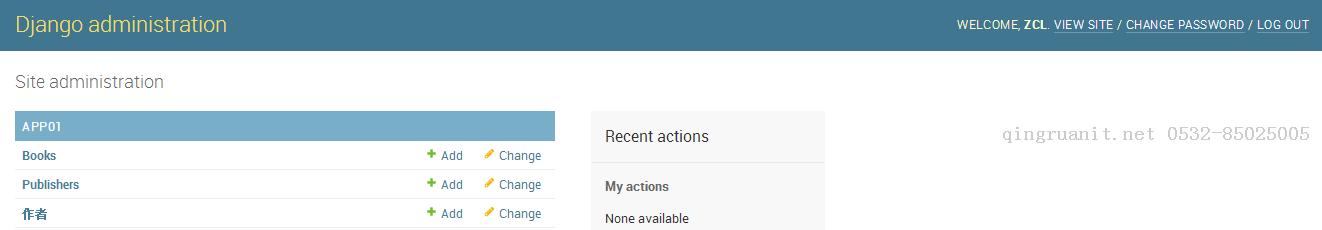
查看作者:

當然你也可以定制admin, 使界面更牛逼
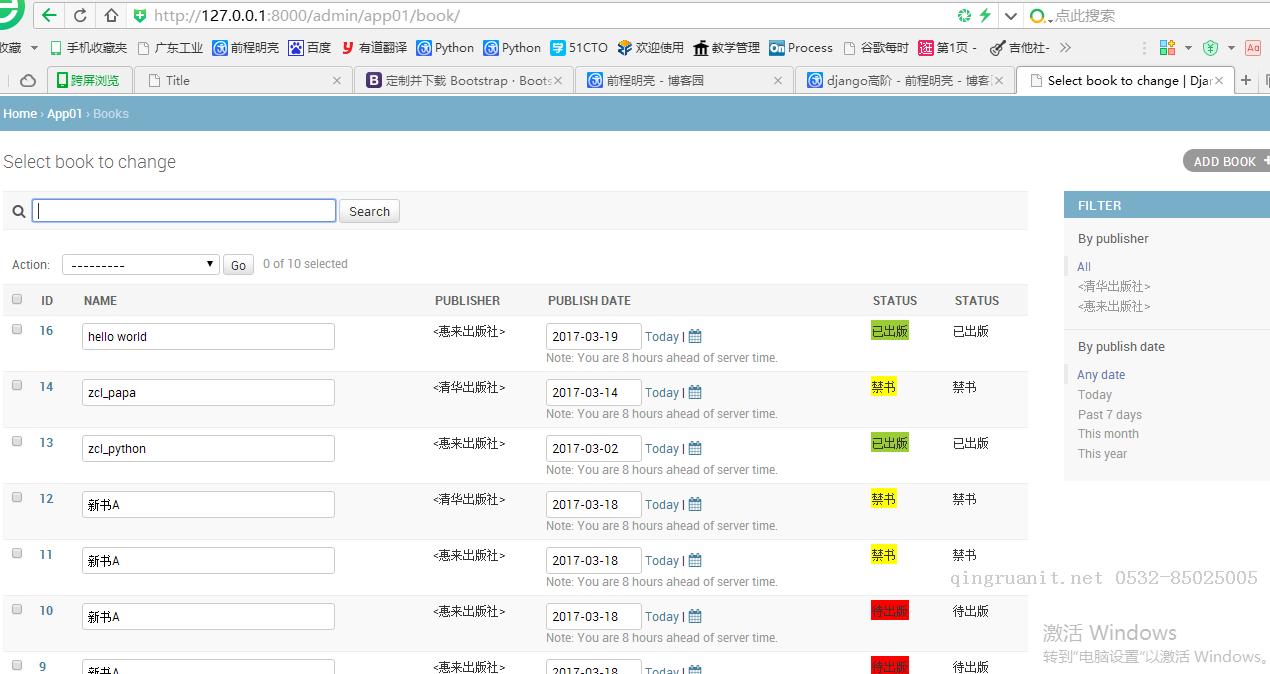
數(shù)據(jù)庫表結(jié)構(gòu): app01/models.py
1 from django.db import models 2 from django.utils.html import format_html #把字符串變成html 3 4 # Create your models here. 5 class Author(models.Model): 6 first_name = models.CharField(max_length=32) 7 last_name = models.CharField(max_length=32) 8 email = models.EmailField() 9 10 def __str__(self):11 return "<%s %s>" % (self.f

